作業系統安裝
- 到官網下載Raspbian作業系統 (https://www.raspberrypi.org/downloads/)
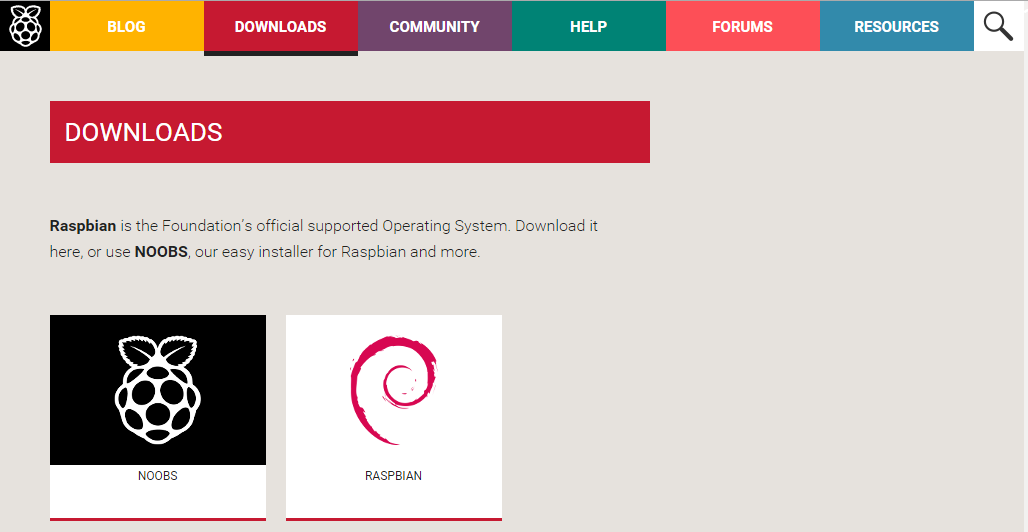
- 解壓縮檔案
- 使用USB Image Tool將映像檔燒到SD卡中
(參考:http://www.pchappy.tw/modules/tad_book3/page.php?tbdsn=626) - 放到raspberrypi中,插上電源
- Meau -> Perferences -> Raspberry pi Comfigurations -> system -> Boot -> to CLI
網路設定
- sudo nano /etc/network/interfaces
auto eth0
iface eth0 inet static
address xxx.xxx.xxx.xxx
netmask 255.255.255.192
gateway xxx.xxx.xxx.xxx
dns-nameservers 8.8.8.8 - ping 功能解決
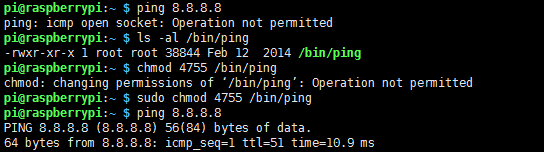
- sudo reboot